Frequently
Asked Questions
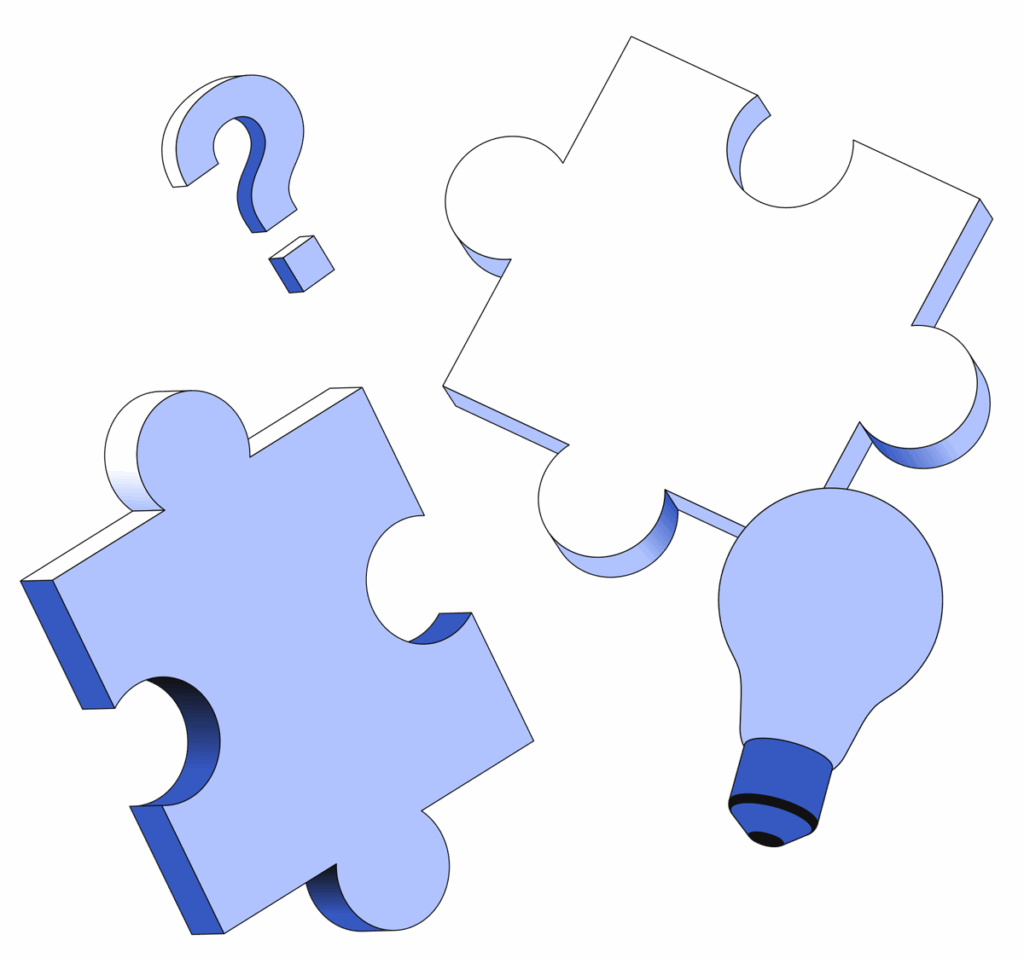
How can I download my certificate after completing the 1 Million Prompters training program?
To download your certificate, follow these steps:
- Log in to your account.
- Go to the fourth module.
- Make sure all four modules, including quizzes and assessments, show 100% completion.
Once completed, the “Download Certificate” option will appear.
Additional Tips:
- Your certificate will be in the language selected on the platform (English or Arabic). Use the header to switch languages before downloading.
- To update your name on the certificate, change it in your profile under the correct language before downloading.
- If the certificate doesn’t appear, double-check that all quizzes are passed with the required score.
How do I register and start learning in the One Million Prompters program?
To get started, visit the platform and enroll in the first module here:
👉 Register & Start Learning
I'm registered but can't access the content. What should I do?
If you’ve registered but are having trouble accessing the modules:
- Go to All Modules and select the first one.
- Make sure you’ve clicked “Enroll Now” on the first module.
- Try using Google Chrome and open the site in incognito mode if the issue continues.
- You can always go to My Modules to check your current enrollments.
Important: Each module requires separate enrollment, and it only becomes available after completing all lessons and quizzes in the previous one.
I'm having trouble playing videos. What can I do?
We’re here to help! Try these troubleshooting steps:
Basic Checks:
- Make sure you’re logged in to your account.
- Try a different browser (we recommend Google Chrome or Mozilla Firefox).
If on a mobile device, switch to a desktop or laptop for better compatibility.
Seeing a "Privacy Settings" video error?
This may be caused by network restrictions or browser settings. Try the following:
- Switch networks (especially if you’re on a corporate, university, or VPN connection).
- Disable browser extensions that might block content.
- Turn off Data Saver Mode:
- Chrome: Settings > Lite Mode/Data Saver > Turn Off
- Opera Mini: Settings > Extreme Saver Mode > Turn Off
- UC Browser: Disable Data Saver in settings
- Open the site in Incognito Mode or try another browser.
- On mobile, enable Desktop Mode in browser settings.
- Check your internet speed—if it’s slow, try switching to Wi-Fi.
Video buffering or playing slowly?
- Clear your browser’s cache and cookies:
- Chrome: Settings > Privacy & Security > Clear Browsing Data
- Firefox: Settings > Privacy & Security > Clear Data
- Close unused tabs and background apps using internet bandwidth.
- Lower the video quality settings (if available).
I can’t access the next module. What should I do to proceed?
To unlock and enroll in the next module, follow these steps:
- Watch all lessons in the current module completely and in order. A checkmark should appear next to each video ✓
- Pass the module quiz with the required score.
- Go to your Modules page and click the “Enroll” button for the next module.
Important: Each module requires separate enrollment, and it only becomes available after completing all lessons and quizzes in the previous one.
Who owns the intellectual property (IP) rights related to the One Million Prompters learning content?
The intellectual property rights for the One Million Prompters learning materials are outlined in our Terms & Conditions, which includes a specific section on IP policies.
I forgot my password. How can I reset it?
Follow these steps to reset your password:
- Go to the password reset page: https://omp.dub.ai/forgot-password
- Enter your registered email address and request a reset link
- Check your inbox (and spam/junk folders) for the email
- Click the link and follow the steps to create a new password
Is the One Million Prompters course available in other languages besides Arabic and English?
Currently, the course content is available in Arabic and English only.
However, we are actively exploring options to expand into more languages in the future to reach and empower a wider global audience.
I’m having trouble verifying my email. What should I do?
To complete your email verification, follow these steps:
- Go to this link to request a new verification email.
- Check your inbox (and spam/junk folders) for an email from dub.ai, then click the verification link inside.
If you don’t receive it within a few minutes, try using a different email provider like Gmail or Outlook.
I’m having trouble enrolling in the course. What should I do?
Try the following steps to resolve the issue:
- Log out of your account and log back in
- Make sure you’re using the correct registered email address
Try accessing the course using a different browser or device
How do I start the One Million Prompters course?
Visit https://dub.ai/omp, register or log in, and enroll in the first module to begin.
Do I need to enroll in each module separately?
Yes, you must enroll in each module individually after completing the previous one.
How can I update my name for the certificate?
Go to your profile page and update your name in the language you want the certificate to be issued in.
I didn’t receive my verification or password reset email. What now?
Check all folders (spam, promotions), ensure there are no typos, and try using an email provider like Gmail. You can also request a new link.
When and how can I download my certificate?
After completing all four modules (including quizzes), go to the fourth module page to download your certificate. Make sure your name and language preference are correct in your profile.
Do I get a certificate after each module?
No, certificates are awarded only after completing all four modules in the One Million Prompters program, including all quizzes and assessments. Once completed, you’ll find the Download Certificate option in the fourth module.
How can I track my progress in the course?
You can:
- View your progress within each module, where a checkmark appears next to completed lessons ✓
- Track your overall progress across all enrolled modules by visiting your My Modules page
Is the One Million Prompters program free?
Yes! The entire program is completely free and available to everyone interested in learning about generative AI—no hidden fees or subscriptions.
Are there any age or country restrictions to join?
No restrictions! The One Million Prompters initiative is open to all learners, regardless of age, location, or background. Everyone is welcome to join and benefit from the program.
When does the program start?
The program is already available now. Once you register and enroll in the first module, you can begin learning right away. It’s online, self-paced, and designed to fit your schedule—start anytime and progress at your own speed.
Does the program offer job opportunities or placements?
While job placement isn’t a current focus of the initiative, the program is designed to equip you with practical, in-demand AI skills that can support your professional growth. We encourage learners to apply their new knowledge in real-world settings and continue building on their AI journey.
Still need help?
If you’ve followed these steps but are still experiencing issues, please send us a message with more details. We’ll be happy to look into it and assist you further.
© 2016 – 2025 Dubai Future Foundation
